What is Gimkit Play?
It allows you to do quizzes with the rules of a game. Something that makes learning interactive and enjoyable. On a certain subject, teachers can create question sets or ‘kits’ and students participate in games whereby they earn virtual currency if they answer a given question correctly. Then that currency can be used to purchase upgrades, adding a strategic element to the learning process.
How Does Gimkit Play Work?
Gimkit Play is all about giving instructors the ability to create interactive quizzes and share them with students via special codes. Students can earn points for correct answers in real time or in an asynchronous format. It has a competitive and gamified setup that encourages students to remain engaged while also helping increase their understanding of the subject.
Key Features of Gimkit Play
Gimkit Play offers a variety of features that set it apart from traditional learning tools:
Game Modes: Learning objectives are identified via multiple modes such as “Classic,” “Team,” and “Fishtopia.”
Live and Homework Options: The games can be played live in class or as homework.
Analytics Dashboard: They can also see where students are performing and understand where improvements can be made.
Customization: An educator can create curriculum-specific question sets.
Why Teachers Love Gimkit Play

Gimkit is something teachers value for the enjoyable, measurable results it gives. Some reasons for its popularity include:
Ease of Use: The platform is easy to set up for games, while it is very user-friendly.
Versatility: It is suitable for all subjects and all grades.
Increased Participation: The gamified approach is sought by even reluctant learners.
Instant Feedback: In real-time, teachers will be able to assess student performance.
The benefits of Gimkit for students consist of.
Students thrive in the Gimkit play environment for several reasons:
Interactive Learning: The educational content becomes more engaging thanks to games.
Friendly Competition: Games have a feature of competition that encourages students to better the game.
Skill Development: In addition, it helps students to develop their critical thinking and decision-making skills.
Collaboration: A lot of game modes encourage teamwork and communication.
Setting Up a Gimkit Play Game
Creating a game in Gimkit Play is simple:
Log In: Log in with your teacher account for the Gimkit website.
Create a Kit: In addition, one can add questions manually or import them from an existing file.
Choose a Game Mode: Choose a mode of your classroom activity.
Generate a Code: Send this code to students to make them join.
Start the Game: The session should be monitored, and settings should be adjusted as necessary.
Joining a Game on Gimkit Play
For students, joining a Gimkit game is seamless:
Go to the Gimkit website (or app).
Click on the “Join” button.
Provide the teacher’s unique game code.
Type a name or nickname and hit play.
By streamlining this process, you’re able to keep downtime to a minimum and engagement at its peak.
Gimkit Play is the most famous one with a variety of contributing modes.
Gimkit offers several exciting game modes, including:
Classic Mode: Students earn points competing individually.
Team Mode: It insists on collaboration between students.
Fishtopia: Where students explore a virtual world and pass questions in a unique mode.
Trust No One: Mode similar to that of “Among Us,” encouraging critical thinking by deduction.
All classroom needs are catered to through these modes so that no lesson is ever boring or stale.
How to use Gimkit in the classroom
Here are some effective strategies for incorporating Gimkit into your lessons:
Pre-Class Warm-Ups: You may use Gimkit to review previous lessons.
Formative Assessments: Use learning gaps to identify them in a fun and engaging way.
Reinforcement: Repetition reinforces complex topics.
End-of-Class Reviews: Wrap up each session with some game to reinforce the main points.
Gimkit Play is for remote learning.

Gimkit shines in remote learning setups, offering features that bridge the gap between physical and virtual classrooms:
Access Anywhere: It allows students to join games from anywhere they have access to the internet.
Integration with Virtual Platforms: Completely works with Zoom and Google Meet.
Self-Paced Games: Students can participate on their schedule in homework mode.
Gimkit Play challenges
Internet Dependency: Poor connectivity can ruin your game.
Learning Curve: Some teachers new to the platform may need extra time to figure out what the platform offers.
Distractions: Students usually pay more attention to the game mechanics than to educational content.
Knowing about these problems will help teachers plan better and work out what problems might have been in the future.
Gimkit Play Tips for Maximizing Engagement
To get the most out of Gimkit:
Incorporate Rewards:
Ease small incentives for the top performers.
Mix It Up: Switch between various game modes for some fun.
Encourage teamwork: Construct communication skills through collaborative modes.
Solicit Feedback: Take a suggestion from students for a game setting or topic.
Contrasting Gimkit Play Against Other Educational Tools
While Gimkit is a powerful tool, it’s worth comparing it to alternatives:
Highly visual quizzes Group participation Best For Kahoot! Quizizz Asynchronous Play Modes Nearpod combines multimedia with interactive quizzesComprehensive lesson planning
Pricing Plans for Gimkit Play
Gimkit offers both free and paid options:
Free Plan: Restricted as to which game modes and question sets to use.
Pro Plan: Unlimited games, advanced analytics, and exclusive modes come to you for a monthly or annual fee.
There is a plan to appeal to every teacher’s budget and classroom needs.
Gimkit in Education: The Future of Gimkit in Education.
With educational technology still changing, Gimkit continues to hold a competitive position. Finally, upcoming features such as AI question generation and integration with augmented reality are being worked upon to ensure that this amazing app becomes a must-have in every modern classroom worldwide.
FAQs
1. What is Gimkit Play?
What is Gimkit? It is a unique learning platform where you can play educational quizzes with multiple exciting in-game mechanics for your kids to be more involved in their learning.
2. How do students enter a Gimkit Play game?
To join, students enter their teacher’s unique game code on www.gimkit.com or in the Gimkit mobile app.
3. Is Gimkit Play free?
Gimkit is free to use and has limited features. Educators can pay to subscribe for advanced capabilities.
4. What were the popular game modes played on Gimkit?
Classic, Team, Fishtopia, etc. are popular modes, and each caters to a specific learning objective.
5. Is Gimkit good for remote learning?
Yes, Gimkit is perfect for remote learning because students are able to play from anywhere in the world with only an internet connection.
6. In Gimkit how do teachers monitor student progress?
The platform’s analytics dashboard can be used by teachers to monitor performance and locate areas for improvement.
Conclusion
Gimkit has revolutionized education by turning learning into an interactive, engaging, and even fun activity. The gamification aspect motivates the students while this platform gives the power to the teachers to teach creatively as it is versatile enough. Gimkit, despite some small hiccups, is still a hit with educators and students—they’ve come to realize that learning doesn’t need to be boring. Gimkit is a tool every educator should explore whether in a physical classroom or in a virtual environment.










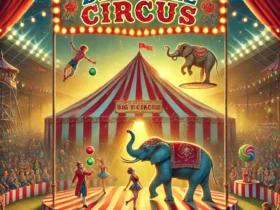

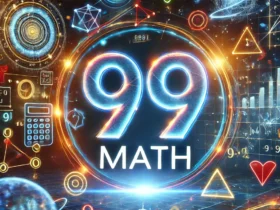
Got a Questions?
Find us on Socials or Contact us and we’ll get back to you as soon as possible.